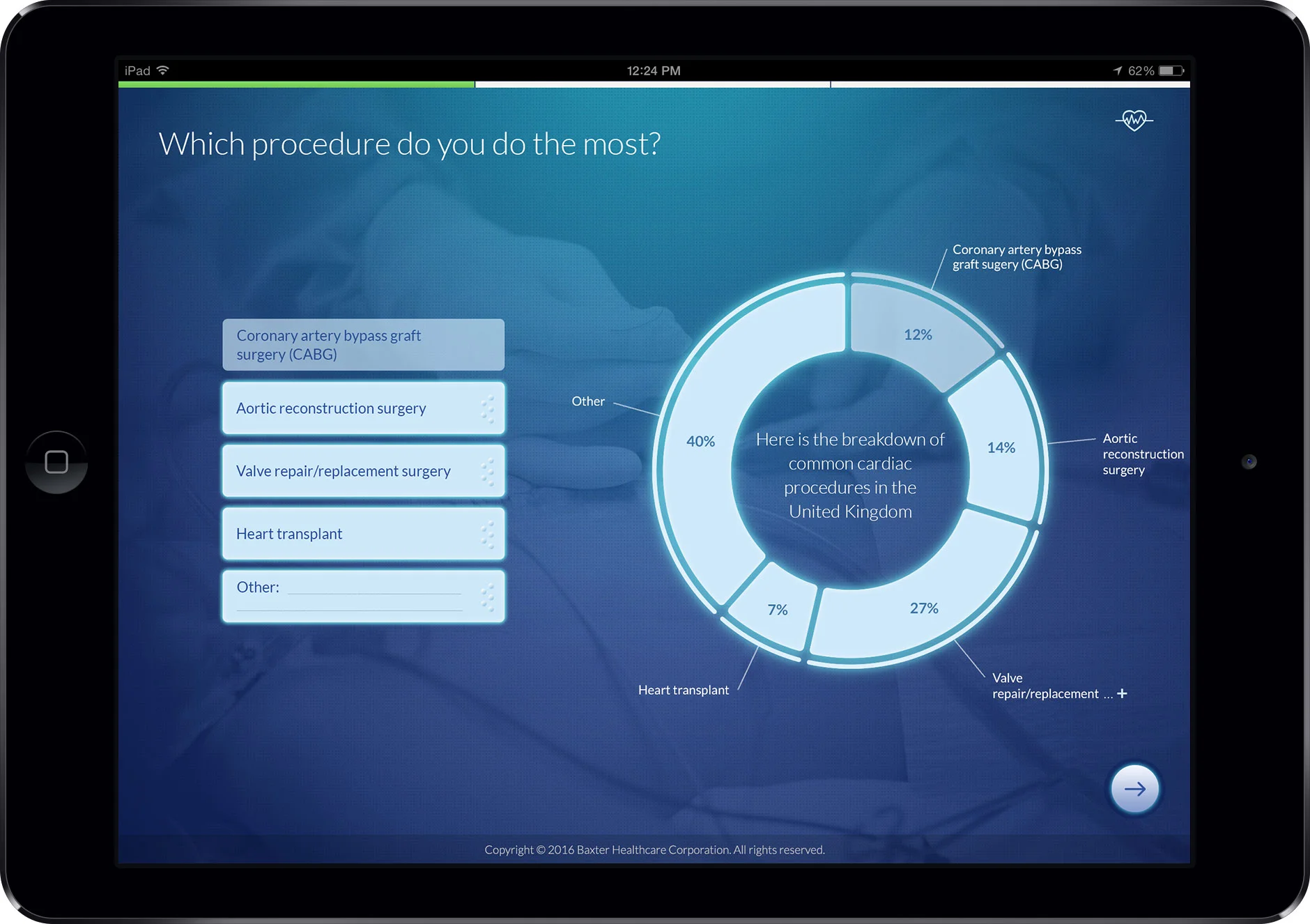Hemostats and sealants both control bleeding - the problem is that surgeons don't always know which one to use in a particular surgical scenario and our client's existing tool wasn't clarifying things. To help solve this, we created an app that asks surgeons a few questions and then makes a product recommendation.
Role: Visual and UX design
Beginning with the brand guidelines and working with a junior designer, I created the visual design of the app, including overall look and feel, styles, animated infographics, etc. I was also central in designing the UI/UX. We started by conducting interviews with sales reps and had a workshop with clients where we discussed rep feedback and outlined key content areas. From there, my teammates and I brainstormed the user flow and I sketched a few layout options of each screen. Knowing that a form-based Q&A would be dull, I also concepted and designed an engaging drag-and-drop interface.
Year: 2015-2016
Click the iPad below to see the screens.
In our research, we learned that reps typically have under 3 minutes with the surgeons, the surgeons often became disengaged, and that there was too much text per screen making it feel overwhelming to users.
Our solution was to create a faster and simpler user flow with more engaging functionality that uses infographics with supportive text instead of dense paragraphs of copy.
Users are educated in the process and arrive at product pages with efficacy data and product details brought to life with simple, yet illustrative, animated infographics that I led a team in designing.